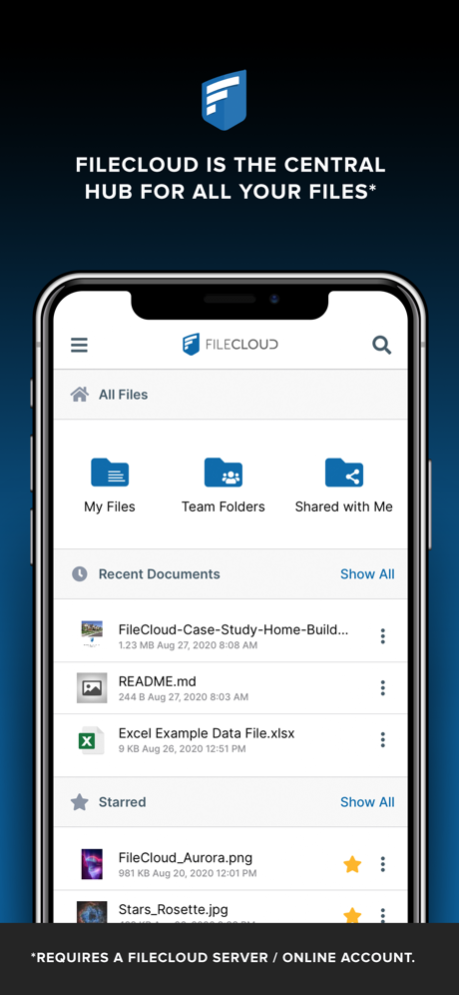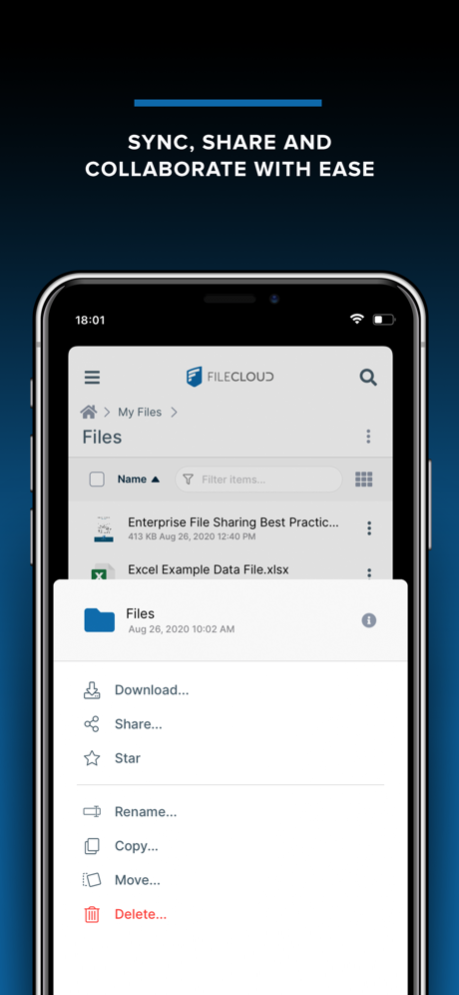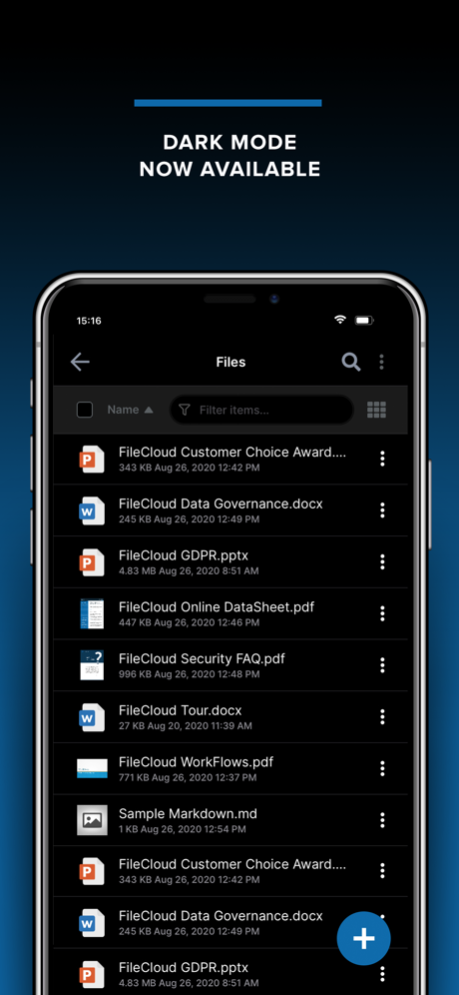Version History
Here you can find the changelog of FileCloud since it was posted on our website on 2016-09-26.
The latest version is 23.232.2 and it was updated on soft112.com on 19 April, 2024.
See below the changes in each version:
version 23.232.2
posted on 2024-04-03
Apr 3, 2024
Version 23.232.2
Bug fixes and app enhancements
version 23.232.1
posted on 2024-02-09
Feb 9, 2024
Version 23.232.1
- Drag and Drop files within FileCloud, from other apps to FileCloud or from FileCloud to other apps
- Grid View dynamic thumbnail sizes
- File/Folder locking
- DRM share settings support
- File Operations pane improvements
- Bug fixes and performance enhancements
version 23.232
posted on 2024-02-01
Feb 1, 2024
Version 23.232
- Drag and Drop files within FileCloud, from other apps to FileCloud or from FileCloud to other apps
- Grid View dynamic thumbnail sizes
- File/Folder locking
- DRM share settings support
- File Operations pane improvements
- Bug fixes and performance enhancements
version 23.1.10
posted on 2023-09-12
Sep 12, 2023
Version 23.1.10
- Fix images slideshow
- Fix SSO and Media Sync issues
- Bug fixes and stability and performance improvements
version 23.1.00
posted on 2023-06-27
Jun 27, 2023
Version 23.1.00
- Updated share experience
- See all your shares in one place
- Bug fixes
- Stability improvements
version 21.3.41
posted on 2023-01-26
Jan 26, 2023
Version 21.3.41
• Improved MDM/RMC/policy restriction enforcement
• Security, performance and stability improvements
version 21.3.30
posted on 2022-06-29
Jun 29, 2022 Version 21.3.30
• SSO and UI fixes
• Major performance and stability improvements
version 21.3.20
posted on 2022-04-15
Apr 15, 2022 Version 21.3.20
• Revamped folder navigation and grid view
• Enhanced search functionality
• New photo viewer
• New markdown and text editor
• Improved in-place editing and Files app integration
version 21.2.12
posted on 2022-04-02
Apr 2, 2022 Version 21.2.12
- Fix a bug that was causing a crash when attempting to scan a something
version 21.3.11
posted on 2022-03-09
Mar 9, 2022 Version 21.3.11
• Bug fixes and app enhancements
version 21.3.10
posted on 2022-02-25
Feb 25, 2022
Version 21.3.10
• Bug fixes have been made throughout the app
• Search has been re-vamped to be easier to use
• Other performance improvements and small quality of life changes have been made
version 21.3.02
posted on 2022-02-12
Feb 12, 2022 Version 21.3.02
• Fix a bug that was causing iOS 12 devices to crash
• We have made the decision to drop support for any devices below iOS 12 due to the number of our existing users and the wider apple community using iOS 11 being so low.
version 21.3.01
posted on 2022-01-14
Jan 14, 2022 Version 21.3.01
- Fix a bug where scanning was not available and devices
version 21.3.00
posted on 2022-01-07
Jan 7, 2022 Version 21.3.00
• Display locked files and folders
• Persistent list/grid mode selection
• Fix workflows displaying
• Media Sync performance and reliability improvement
• Updates to all 3rd party libraries
• Improved localizations
• Clear all app state on logout
version 21.2.02
posted on 2021-12-18
Dec 18, 2021 Version 21.2.02
• Fix upload and download issues for some servers
version 21.2.01
posted on 2021-10-23
Oct 23, 2021 Version 21.2.01
• Improve preserving metadata (EXIF) information when uploading images
• User suggestions for share and send for approval input dialogs
• Fix enforcing disabling Open With functionality
• Disable Files app integration when Open With is disabled
• Fix disabling 3rd party app integrations
• Improved Save to FileCloud reliability for screenshots and images
• Updated localizations
• Clear up temporary storage space on launch
• Bug fixes and stability improvements
version 21.2.00
posted on 2021-09-28
Sep 28, 2021 Version 21.2.00
• Workflow actions support
• iOS/iPadOS 15 support
• Bug fixes and stability improvements
version 21.1.05
posted on 2021-09-15
Sep 15, 2021 Version 21.1.05
• Support thumbnails for PSD files
version 21.1.04
posted on 2021-09-09
Sep 9, 2021 Version 21.1.04
• UI/UX improvements
• Improved file thumbnails' support
• Fix custom logos not being shown
• Fix passcode enforcement
• Fix compatibility with older devices
• Stability improvements
version 21.1.03
posted on 2021-08-27
Aug 27, 2021 Version 21.1.03
• Fixed files and media sync
• Improved Offile Fileș' access
• Performance improvements
• Bug and crash fixes
version 21.1.02
posted on 2021-07-31
Jul 31, 2021 Version 21.1.02
• Fix Offline Files' access when not connected to the internet
• Bug fixes and performance improvements
version 21.1.01
posted on 2021-07-21
Jul 21, 2021 Version 21.1.01
• Full metadata editing support
• Display server messages for errors
• Fix modification dates on uploads
• Performance and stability improvements
version 21.1.00
posted on 2021-06-17
Jun 17, 2021 Version 21.1.00
• Color tagging support
• Improved support for smaller screens
• Fixed MDM support
• Fixed in-place editing for 3rd party and Office apps
• Bug fixes and stability improvements
version 20.3.15
posted on 2021-05-22
May 22, 2021 Version 20.3.15
• Versioning support
• Two Factor Authentication support
• Send emails when sharing to non-existing users
• Improved performance for folders with thousands of items
• Fix Transfer Pane not showing all transfers
• General performance improvements and bug fixes
version 20.3.14
posted on 2021-04-14
Apr 14, 2021 Version 20.3.14
• Fix account credentials getting cleared for some users
version 20.3.12
posted on 2021-03-16
Mar 16, 2021 Version 20.3.12
• MDM support for new UI
• Allow switching to classic UI from login screens
version 20.3.10
posted on 2021-03-04
Mar 4, 2021 Version 20.3.10
• iPad support for new UI
version 20.3.01
posted on 2021-02-24
Feb 24, 2021 Version 20.3.01
• Save to FileCloud reliability improvements
version 20.3.00
posted on 2021-02-08
Feb 8, 2021 Version 20.3.00
• Fix saving login credentials
• Fix PDF editing
• Fix metadata viewing
• SSO and Device Code Authentication support for new UI
• UI, stability and performance improvements
version 20.2.04
posted on 2021-01-16
Jan 16, 2021 Version 20.2.04
• iOS 10/11 compatibility
• Video upload fixes
• Stability improvements
version 20.2.03
posted on 2021-01-02
Jan 2, 2021 Version 20.2.03
• Allow setting public share's permissions
• Allow configuring Offline Files' sync
• Bug fixes and performance improvements
version 20.2.02
posted on 2020-12-16
Dec 16, 2020 Version 20.2.02
• Stability improvements when viewing PDF files
version 20.2.01
posted on 2020-12-10
Dec 10, 2020 Version 20.2.01
• Allow configuring SSO and Device Code Authentication using the classic interface
version 20.1.03
posted on 2020-10-10
Oct 10, 2020 Version 20.1.03
• Stability improvements.
version 20.1.02
posted on 2020-10-06
Oct 6, 2020 Version 20.1.02
• Fixed server search
• Optimized media synchronization temporary storage
• Stability and performance improvements
version 20.1.01
posted on 2020-08-22
Aug 22, 2020 Version 20.1.01
• Fix background sync frequency
version 20.1.00
posted on 2020-08-01
Aug 1, 2020 Version 20.1.00
• Improved support for large file uploads.
• Background Offline File sync and Media backup processing when device is plugged in and has network access for iOS/iPadOS 13 devices.
• Background uploads and downloads for Offline File sync and Media backups for all devices.
• Allow creating, renaming and deleting favorite lists.
• Allow all actions on favorited files and folders.
• Allow adding files to Offline Files.
• Fixed file thumbnails for directories with special characters.
• Bug fixes and compatibility improvements.
• Bug fixes for Save To FileCloud extension.
• Dropped iOS 9 support.
version 19.3.04
posted on 2020-03-25
Mar 25, 2020 Version 19.3.04
• TouchID/FaceID support when Passcode is enabled.
version 19.3.03
posted on 2020-03-20
Mar 20, 2020 Version 19.3.03
• Improved media synchronization (camera backup).
version 19.3.01
posted on 2020-03-11
Mar 11, 2020 Version 19.3.01
• Arabic language support.
version 19.3.00
posted on 2020-02-12
Feb 12, 2020 Version 19.3.00
• Fix document scanning.
• General stability and performance enhancements.
version 5.0
posted on 2013-05-30
version 20.2.04
posted on 1970-01-01
2021年1月16日 Version 20.2.04
• iOS 10/11 compatibility
• Video upload fixes
• Stability improvements